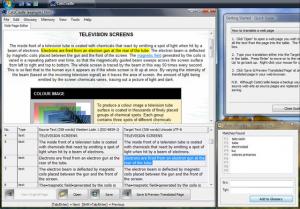CatsCradle
3.9
Size: 1.81 MB
Downloads: 4499
Platform: Windows (All Versions)
If you are a webmaster and have just created an amazing website, it may be required to create multilingual versions of the website, so that anyone can read it. The problem is that when trying to translate a complex website, its formatting and layout can be changed and distorted. But when installing the CatsCradle application, all this can be solved.
That's because CatsCradle is a specialized program for translating websites, no matter how complex they are. After installing the application into the Windows operating system, the user will first need to load the desired webpage into the program's interface. After loading the webpage, CatsCradle will automatically detect all the text contained by it and will list it in a table, underneath the website preview window.
At this point, one will be able to translate any phrase contained by the webpage, just by typing the translation text near the original one. While translating text, the website preview window will update itself in real time. The formatting and layout of the webpage will not be affected by the translation process, as only the text will be changed.
Besides translating text from webpages, CatsCradle also includes an advanced spell-checker, which offers support for several dictionaries and a search and replace feature, which automatically replaces all the instances of a word or phrase found inside a webpage. In case the website contains several pages, the Project Manager will be able to automatically detect all of them.
After the website is translated, the user will be able to quickly save all the modified webpages, with a single mouse click. Unfortunately, there is no option to save the project as a file, for modifying the translation later on.
Pros
It can translate any kind of webpage, no matter how complex it is, without changing its formatting and layout. Besides that, text can be easily translated by using a side-by-side approach. Furthermore, all the pages of a website can be automatically detected and listed inside a Project Manager. Furthermore, a spell-checker is present, which includes several dictionaries.
Cons
There is no possibility of saving a project as a file. CatsCradle is an efficient solution for quickly translating any kind of webpage, without changing its original layout.
CatsCradle
3.9
Download
CatsCradle Awards

CatsCradle Editor’s Review Rating
CatsCradle has been reviewed by Jerome Johnston on 14 Sep 2012. Based on the user interface, features and complexity, Findmysoft has rated CatsCradle 4 out of 5 stars, naming it Excellent